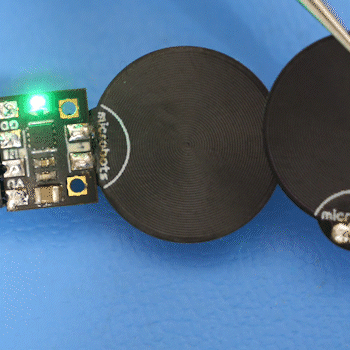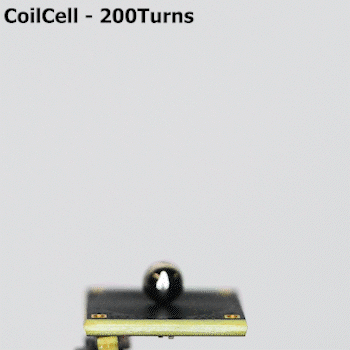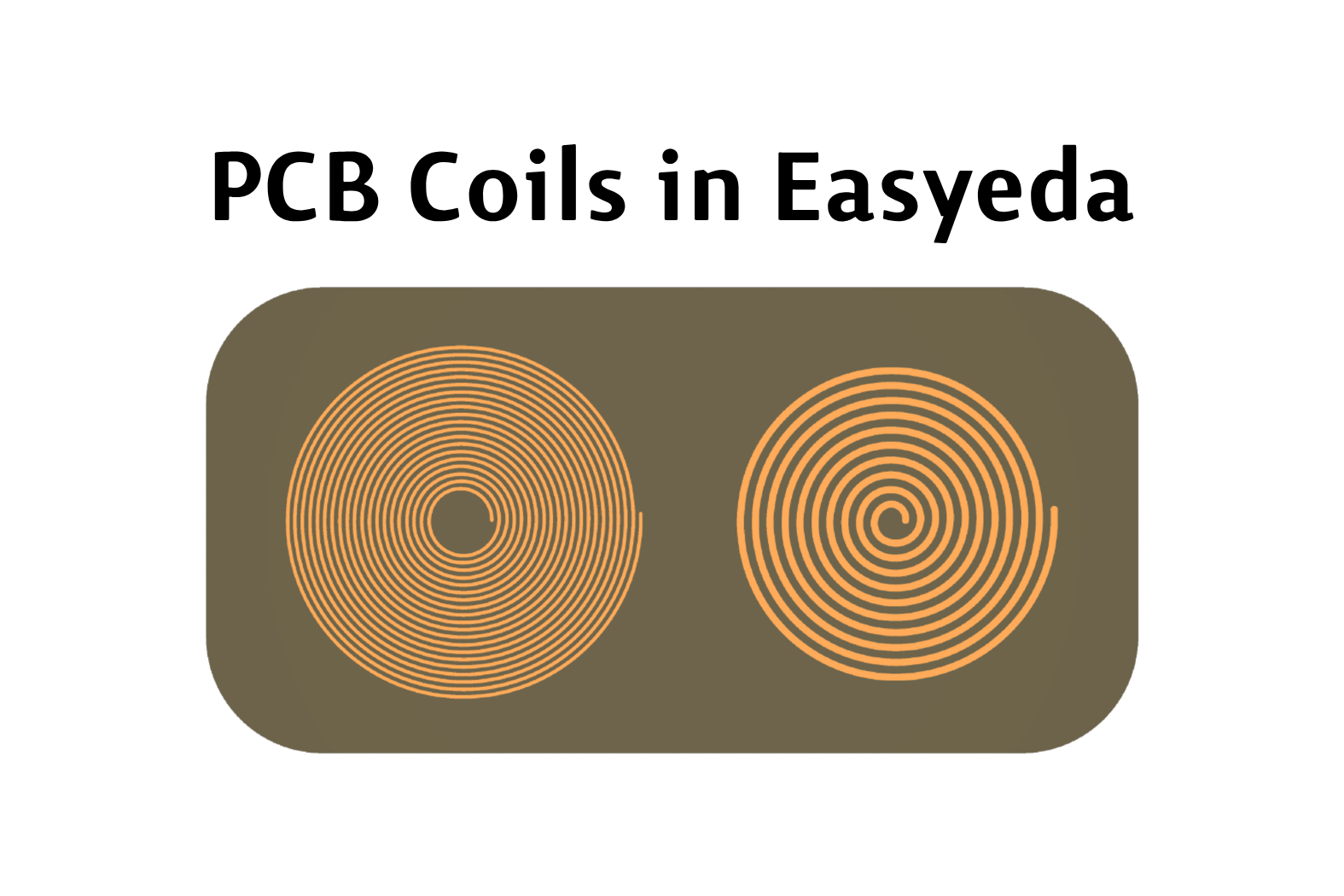
Generate PCB Coils in Easyeda pro
Source: https://microbots.io/ - CoilCell and CoilPad designed by Carl Bugeja
You might have seen these type of projects that use PCB coils to make solenoids, motors, and other actuators. If you’ve tried to make one yourself, you may have noticed that EasyEDA doesn’t have a built-in feature to create coils. Fortunately, missing features can often be added using plugins.
This article will guide you through the process of creating coils using the Coil Generator plugin. Here's some coils of different diameter, line width and line spacing generatedusing this plugin.

This plugin creates coils by drawing many small line segments, as shown in the figure below.
PCB Coil Generator: Download eext file
Source code: https://github.com/medisoft/pcb-coil-generator
Credits:
Plugin Installation:
You can skip this section if you know how to install the extension.
1) Settings -> Extensions -> Extensions Manager

2) Import extensions

3) Choose files -> Select eext file

4) Plugin Successfully added

How to generate Coils:
Open Extension "PCB Coil Generator"

Click Generate

Adjust parameters according to your requirements

All the units are in mils ( 1 Inch = 1000 mils)
After adjusting the parameters, click "Generate coil".
Note:
- There might be a bug where the line width might be 1/10 of what you set. If you face this error, adjust the width manually after generating the coil.
Disclaimer:
- Currently, this plugin can only generate circular coils. I also tested another PCB coil generator that supports both English and another language, and it can generate square coils as well - but I couldn’t get it to work. I’ve included it in the attachments if you want to try it yourself.
- I haven’t designed any projects using this coil generator yet. I explored PCB coil generation purely out of curiosity. If you have any project suggestions, feel free to share them - I’d be happy to make a project with PCB coils.
Originally published on oshwlab.com